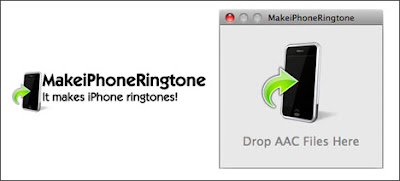
The guys from Rogue Amoeba has this cool application for mac user, its called make iphone ringtones and as the name implies, it create ringtones for your iphone with a simple drag and drop task, just drag and drop!
Step 1 : Convert your .mp3 file to .acc format, use Fission, another free software by Rogue Amoeba, or convert it in iTunes, as long as the format is .acc
Step 2 : Simply drag and drop your new song to the “Drop AAC Files Here” window in the MakeiPhoneRingtone software. Magically, the ringtone will appear inyour iphone during your next sync.
Method 03

Here is another drag and drop application without the need to convert it from mp3 to acc, if all the above free method fails to create your iPhone ringtone, do give this shareware a try, it’ll set you back by $15. Ambrosia iToner enables you to quickly transfer custom ringtones for your iPhone - without modifying, hacking or having to reset your iPhone. Simply drag and drop your MP3, AAC, WAVE, or AIFF audio files on iToner’s window, click the Sync button, and you’re done.
Method 04 - The Best Solution
Just drag any movie or unprotected music file onto PocketMac RingtoneStudio and it does all the rest. It is the simplest method I’ve come across, the easier!
- If the movie or song is less than 30 seconds in length, PocketMac RingtoneStudio converts it automatically into the proper ringtone format.
- If it’s longer than 30 seconds, PocketMac RingtoneStudio will open up a preview window so that you can select the exact 30 second clip you’d like.
- PocketMac RingtoneStudio will place your completed ringtones into iTunes’ “Ringtones” folder.
- The next time you connect your iPhone, your ringtones will be automatically synched.
See also:






0 comments
Post a Comment